In days gone by, running a company was a 40-hour per week proposition. You might have taken work home some evenings or gone into the office on weekends.
Those days are over, thanks to the internet and mobile technology. This fundamental change in the way we do business means that it’s now hard to get away from work. Your smartphone and tablet are usually within easy reach, and they’re always tempting you to check in.
On the flip side, that kind of 24/7/365 accessibility has numerous benefits. There are, for example, apps that can be integrated with your desktop QuickBooks company file, which enable you to:
- Make sales wherever you are,
- Document expenses as they’re incurred, and
- Monitor employee time for payroll purposes.
Let’s take a look at these in more detail.
Mobile Sales
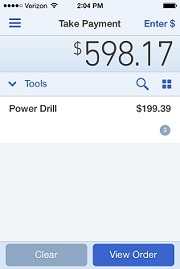
Figure 1: One of the oldest apps that integrates with QuickBooks is GoPayment. You can process transactions on your smartphone or tablet from anywhere.
Payment-processing on smartphones has become commonplace these days. You’ve probably seen merchants accepting credit cards on mobile phones in one of two ways: by swiping the card on a small card reader that attach to their device or by entering bank cards numbers directly.
Intuit’s GoPayment lets you do either. You can download the free app and process a customer’s payment on your smartphone. However, you still have to download it into QuickBooks and either create a sales receipt or match it to an open invoice. This isn’t a difficult process once you understand it, but you must be sure to do it correctly from the start. We can do some practice runs with you.
Benefit: Improved sales that aren’t dependent on location.
Travel Expenses On-the-Go
One of the smartest, most useful apps that has ever been created is the expense reporter – particularly when used by your road warriors for on-the-go expenses. There are a handful of these. Travelers can record expenses in two ways: they can either enter the information directly or snap a picture of a receipt with a smartphone. When your employees get back to the office, they’re able to prepare complete expense reports, whose approved data can be transferred into QuickBooks.
Concur is one of these apps. When you set it up, it imports Account Codes, Customers, Jobs and Classes, and Vendor and Employee Records from QuickBooks so that these can be assigned for each expense entry. Credit card transactions can be imported directly. When an expense report is completed, it can be sent to a manager for approval, and reimbursement is then deposited in the employee’s bank account.

Figure 2: Intuit’s App Center is home to hundreds of add-on applications for QuickBooks.
Tallie works similarly. It can automatically categorize expenses and alert approvers to expense policy violations. Used in conjunction with Bill.com and SmartVault, it can accommodate a sophisticated, seamless accounting workflow. We’ll see more multi-app integration as cloud-based financial solutions mature, but if you’re going to attempt such a setup, let us help you with the initial mechanics.
Benefit: More accurate, policy-compliant expense reports.
Time-Tracking and Timesheets
If all of your employees walk through the office door every morning and stay there, you don’t need a mobile app for time-tracking. But for businesses whose cash flow depends on recovering and recording every minute of billable time, a smartphone time-tracker is ideal.
TSheets Time Tracker can help improve your bottom line in numerous ways. This particular app:
- Accommodates real-time mobile data entry,
- Tracks employee locations using GPS, and
- Creates timesheets that can be synchronized with QuickBooks, tracking billable time by customer, job, employee, etc.
Benefits: Employee accountability; recovery and correct classification of all billable hours; and less time required to create timesheets.
Moving Toward Integration
Given the size limitations of smartphones, some mobile apps contain only a subset of the features found in their desktop counterparts. But that subset is chosen based on the needs of mobile users.
Fewer features mean that your learning time for the mobile apps that integrate with QuickBooks will be minimal. But the steps to sync with QuickBooks must be followed to the letter, and you may not be familiar with such a process. We want you to experience the benefits that these smartphone solutions can offer without compromising the integrity of your QuickBooks company file. Let us introduce you to these forward-looking, beneficial tools.

